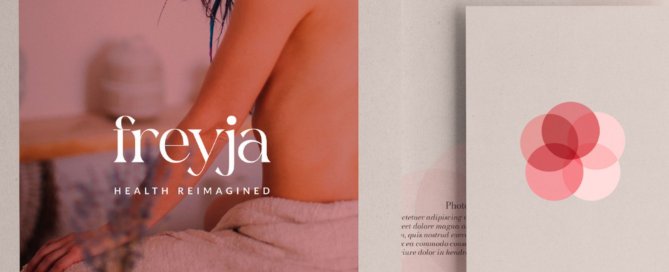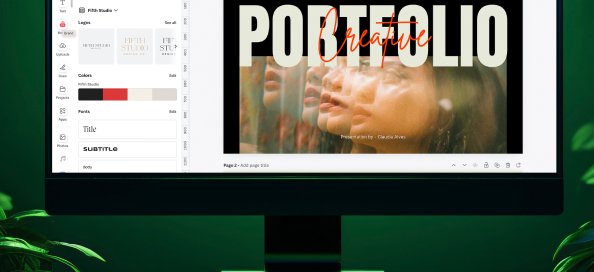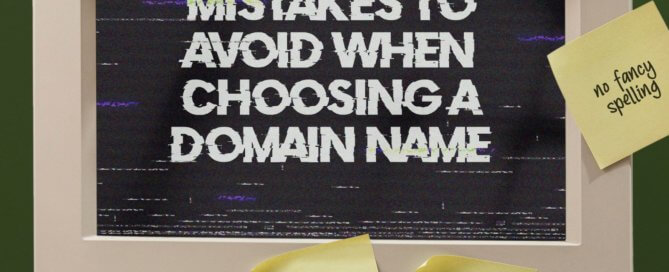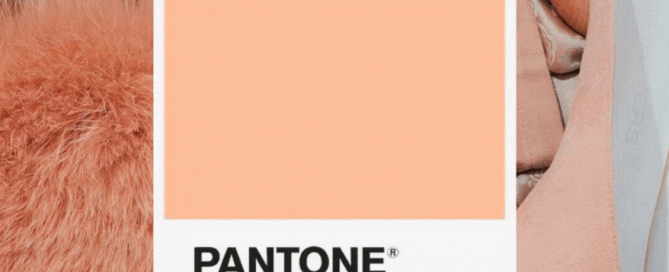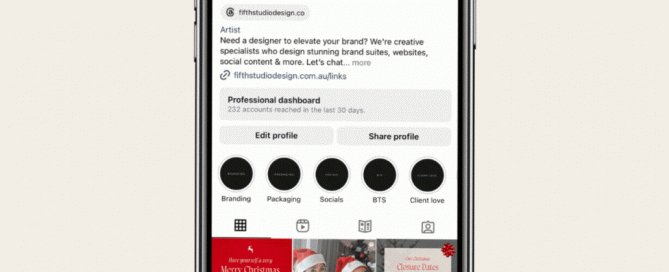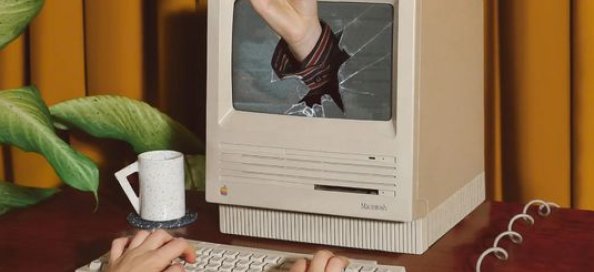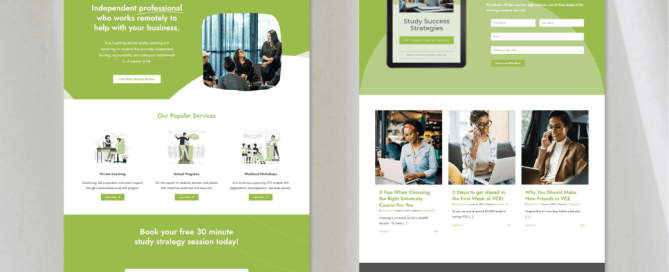Branding tips for service-based businesses – how to earn client trust in 2025
We’re halfway through 2025, and it turns out growth doesn’t come from perfect fonts, fancy mockups, or colour-coded plans. It comes from showing up—through the wins, the burnout, the last-minute pivots, and the creative breakthroughs. After months of building brands for service-based businesses, we’ve uncovered a few truths that go deeper than the visuals. These are the realisations—the mindset shifts, strategy tweaks, and creative lessons—that are shaping how we show up, collaborate, and evolve. If you’re a founder, creative, or service provider trying to grow with more clarity and less chaos, this one’s for you.